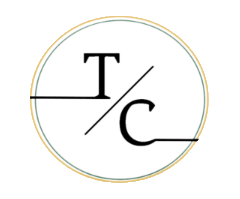How To Write a Quote for a Job Without the Grind?
How To Write a Quote for a Job Without the Grind?

One of our New Year’s resolutions was to get back in shape. So, we signed up for a gym membership, which costs $30. However, that’s not the whole cost. We found out there’s a processing fee, maintenance charges, and some kind of yearly enhancement fee.
We know what you’re thinking: “What the hell is this?” That’s what we thought as well, so we canceled the membership and signed up with the new gym.
You see how extra costs can be a mood buster. Now, imagine if you are running a business, and your clients get a job quote that includes unexpected charges.
To solve this problem, you need to know how to write a quote for a job, which can help you build a reliable business. So, let’s break down how you can do that in simple steps.

What Is a Quote in Business?
A business quote tells a potential client’s total costs and when the work will be completed. It acts as a formal commitment between the service provider and the customer. Unlike estimates that can fluctuate, a quote locks in the price after both signed the agreement. It doesn’t change unless both sides renegotiate.
For service businesses like lawn care, landscaping, HVAC, cleaning, and general contracting, quoting services isn’t as straightforward as selling a product. Service costs vary based on labor, materials, and job requirements, making it harder for clients to interpret. So, a professional quote breaks down all the costs so that no confusion remains.
How To Write a Quote for a Job?
Like we said above, a winning quote breaks down each and every cost and makes it easy for clients to understand exactly what they’re paying for. So, let’s break down the essential steps on how to write a quote for a job.
1. Choose a template
You could start from scratch whenever you need to send a quote, but it can be too tiresome. So, you can use a template, which looks professional, saves you time, and is error-free.
There are plenty of ways to get a template:
DIY
You can create your own template in Microsoft Word or Google Docs. This gives you full control, but you’ll need to manually update details for every new job.
Pre-Made Templates
You can download a free template from Microsoft, Google, or online resources.
Industry-specific Tools
You can use software like Jobber to get an industry-specific template.
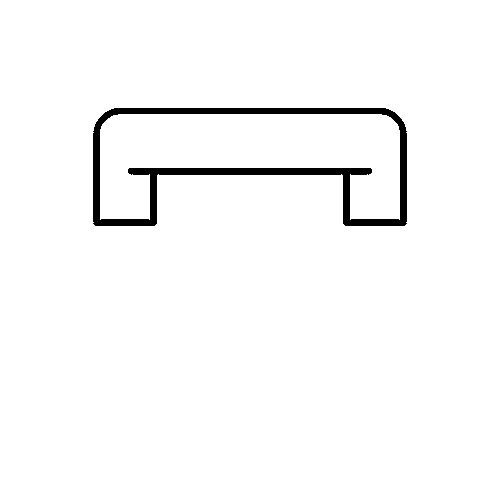
2. Add Client Information
A quote without client details is like a letter without an address. So, you need client information. This includes:
- Business Name
- Address
- Phone Number
- Fax Number (if applicable)
- Email Address
- Contact Name and Title
And don’t forget your own company details so the client knows who they’re dealing with. If you’re using a company letterhead, you might not need to add your business info separately.
3. Enter the Quote Number
A quote number keeps your records organized, making it easier to track quotes, follow up with clients, and reference previous work.
If you’re using accounting software like QuickBooks, it’ll automatically generate quote numbers for you, usually increasing by one for each new quote. However, you can still edit the number if you want a different tracking system.
If you’re using a manual template in Word or Google Docs, start with 1 and continue sequentially (2, 3, 4…).
Pro Tip: If you handle multiple clients and projects, consider adding a prefix. For example, 2025-001 for the first quote of the year or ABC-1001 for a client-specific system. This can prevent confusion, especially if you send out a high volume of quotes.
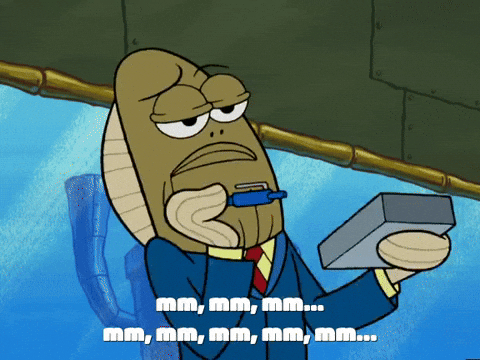
4. Add the Issue Date
The issue date on a quote is a safeguard for your pricing, availability, and business policies. Here’s why it matters:
Prevents Pricing Disputes
If a client waits months before booking, material and labor costs may rise. An issue date clearly demonstrates that the pricing reflects costs at the time the quote was sent.
Starts the Validity Period
If your quote expires, the issue date determines when that countdown begins. This helps prevent clients from coming back six months later expecting the same price.
Clarifies Availability
Your schedule today may not be the same next month. For instance, if a quote was sent during your slow season, but the client books during peak time, you can reference the issue date when discussing scheduling.
5. Enter What You’re Providing
You need to clearly mention what services you are providing and itemized quote can help you do that. It breaks down the total price, so clients know what they are paying for.
To keep it simple and effective, include:
- A brief description of each item (e.g., Lawn aeration – improves soil drainage)
- Quantity (e.g., 2 hours, 5 units, 3 tons)
- Unit price (e.g., $50 per hour, $20 per unit)
- Total price per item (e.g., $100 for 2 hours)
Your quote should cover all costs—labor, materials, equipment, and additional fees.
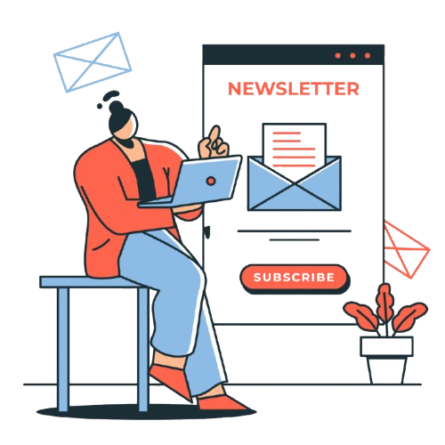
6. Add Terms and Conditions
A well-written terms and conditions section protects you and your client by addressing potential variations, extra work, and payment expectations.
Here’s what to include:
Project Variations and Unexpected Costs
Some jobs depend on factors outside your control. For example, a landscaping project might require extra time due to bad weather. If additional work is required, you need to mention how extra charges are calculated (e.g., $50 per hour for unexpected labor).
Payment Terms
Be upfront about how and when you expect to be paid. Answer key questions like:
- Preferred payment methods
- Payment schedule
- Late payment policies
7. Include Notes
This section can be called the final touches. It’s an area on the quote where you can clarify key details, reinforce expectations, and leave a positive impression on the client.
Here’s what you can include:
Timelines and Expected Completion Date
Give an estimated timeframe for the job so the client knows when to expect completion.
Project Scope Summary
A quick recap of the services included ensuring both parties are aligned.
A Thank You Message
A simple line like “We appreciate the opportunity to provide this quote and look forward to working with you.” adds a professional and friendly touch.

How to Send a Quote to a Potential Client?
Once you’ve put together a professional quote, the next step is to get it in front of the client. The way you send your quote can affect how quickly you get a response.
Here are your options:
1. Sending a Quote via Letter Mail
Traditional mail still exists, but it can be slow and not ideal. Use this method only when:
- The client doesn’t use email or smartphones.
- The job requires a physical contract or official paperwork sent by mail.
2. Delivering a Quote In-Person
In-person quotes work best when you’re already on-site evaluating the job. For example, giving a construction estimate, when you can assess labor and materials on the spot. However, if you need to confirm material costs or labor rates, it’s best to email or text the quote within 24-48 hours to ensure accuracy.
3. Sending a Quote via Email or Text Message
For most clients, email or text is the best option. It’s fast, convenient, and easy to track. Text messages work well for simple quotes or when a client needs a quick response.
Email is better for detailed job estimates or sending attachments (like PDFs or images).
Final Thoughts
It may seem like a small part of running a business, but you should know how to write a quote for a job. Winning a job isn’t just about offering the best price; it’s about presenting your quote in a professional way.
A well-detailed quote shows your clients that you understand their needs and can deliver the job.
And when those quotes turn into deals, we’ve got you covered. Tangent Consulting has years of experience as a CFO, business coach, and tax consultant. With us, you don’t need to hire an accountant or business coach separately; you can get both in one place.
P.S. If you are reading this, it means you can have access to our free consultation for your business. Avail this for free today before we change our mind.
FAQs
How do I quote a price for a job?
You should break down the costs, including labor, materials, and additional fees. You can use an itemized format to show transparency and ensure the client understands what they’re paying for.
How to calculate a job quotation?
You need to add direct costs (materials, labor, equipment), overhead expenses, and your profit margin. You can use quoting software or a pricing formula to ensure accuracy and competitiveness.
How long is a quote valid?
Most quotes are valid for 7 to 30 days, depending on your industry and material cost fluctuations.