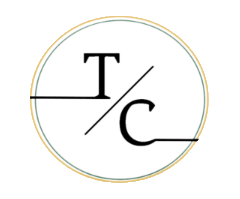What’s the Best App for HVAC Business? Consider these 5 Options
What’s the Best App for HVAC Business? Consider these 5 Options

Mike has been running the HVAC business for over a year. One day, he sat down after finishing the job to check on things. Instantly, he was hit with the flood of admin work, invoicing, tracking, and managing other business aspects.
If you are an HVAC business owner and going to the above scene sounds familiar, then it’s time you look for the best app for HVAC business.
There are plenty of apps out there that can simplify all aspects of running an HVAC business. So, let’s dive into the best 5 options you have at your disposal.
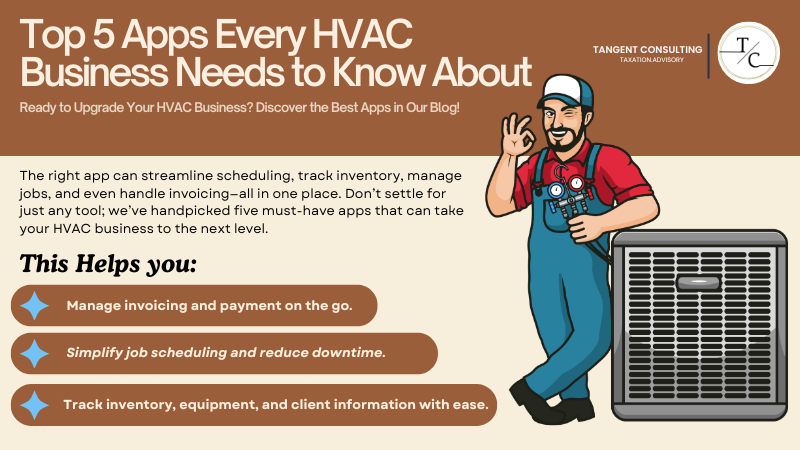
What to Look for in the Best App for HVAC Business?
Before we move to the juiciest part of the guide, let’s discuss what to look for in an HVAC app.
As you may know, many HVAC businesses face the challenge of finding an app that can address specifics of HVAC work, such as scheduling, team communication, and even GPS tracking (yeah, some apps can do that, too).
Let’s break down the essential features you need to look for when selecting an HVAC app.
1. Comprehensive Features
When you are choosing software for the first time, it’s easy to get caught up in flashy marketing. The real value lies in the software’s comprehensiveness.
The best app for HVAC business should have key features like invoicing, payment tracking, scheduling, built-in inventory tracking, and field-team tracking.
2. Ease of Use
We know time is precious, and the last thing you need is software that requires an instruction manual. An ideal HVAC app should be easy to navigate, with an intuitive design that allows you and your team to access essential features without a hassle.
Look for apps that provide a straightforward user experience, making it quick and easy to check schedules, update job statuses, and communicate with clients.
3. Payment Processing
One of the biggest headaches for HVAC business owners is managing payments. You have to chase down unpaid invoices, ensure records are accurate, and track cash flow.
That’s where an app with integrated payment processing becomes invaluable.
Look for an app that offers automated invoicing and various payment methods. Some apps even allow you to set up automatic payments, which are perfect for recurring services.
In addition, many payment-processing apps also offer automated reminders for overdue invoices. This feature alone can save hours of follow-up time and keep your income on track.

4. Accessibility
As you know, work in the HVAC business doesn’t happen at the desk; it happens out in the field. That’s why accessibility is critical when choosing an app.
You want a solution that allows you and your team to access all the necessary features from anywhere.
An app with strong mobile compatibility ensures your technicians can view schedules, access client information, and update job statuses.
5. Customer Support
Even the most user-friendly app can have its hiccups, and when issues arise, you want support that’s quick, reliable, and knowledgeable. The right app should come with a robust customer support team that understands the pressures you face and assists you 24/7.
Pro Tip: Before committing, check out user reviews or test the app’s support by reaching out with a question.
5 Best Apps for HVAC Business
According to a recent survey, HVAC is rapidly growing, and with the right app on your side, growth can accelerate. Let’s explore five top-rated apps for HVAC business:
1. ServiceTitan
ServiceTitan is a comprehensive, cloud-based platform built specifically for trades like HVAC, plumbing, and electrical services. The software is recognized as a leader in field service and provides end-to-end solutions for managing HVAC business.
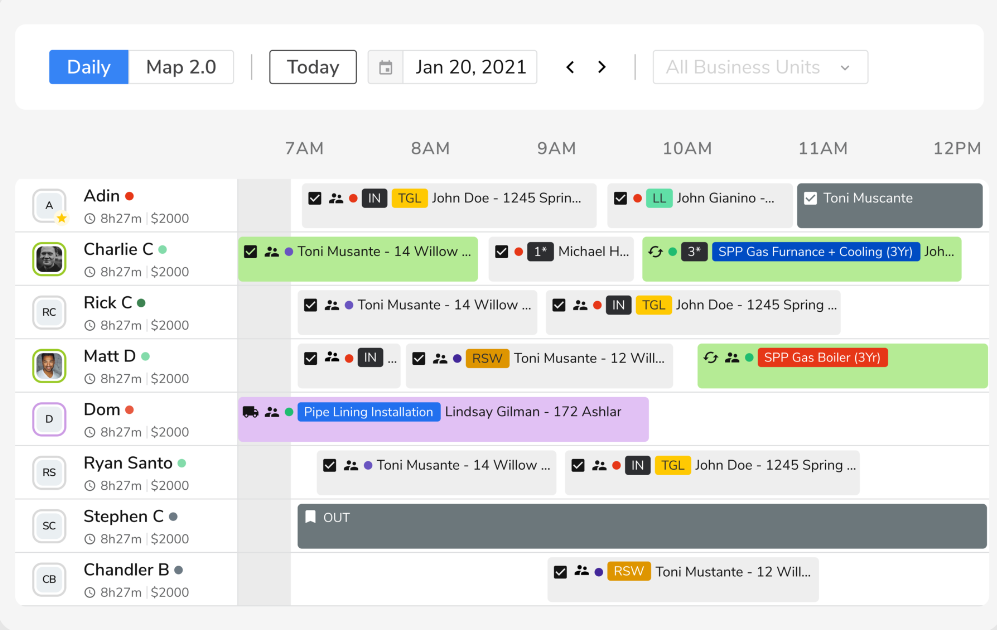
Key Features
- You can assign jobs to technicians in real-time and optimize routes to ensure timely service.
- The good thing is you can generate invoices on-site and offer customers multiple payment options.
- The software comes with CRM, which allows you to track customer interactions, service history, and preferences.
- The mobile app allows you to access job details, update work statuses, and manage payments directly from the field.
Pricing
ServiceTitan doesn’t list pricing on its website, so you have to request it. For more info, check out its pricing page.
| Pros | Cons |
| Extensive range of features that cover all aspects of HVAC operations. | Pricing can be a barrier for smaller businesses. |
| Highly customizable for specific needs. | The learning curve for new users can be steep due to the platform’s extensive features. |
| User-friendly desktop and mobile interface. |
We’ve covered ServiceTitan features in detail, and you can check them out here.
2. Jobber
Jobber is another cloud-based field service management solution designed for small and midsize service businesses. It simplifies operations and team management and provides exceptional customer service.
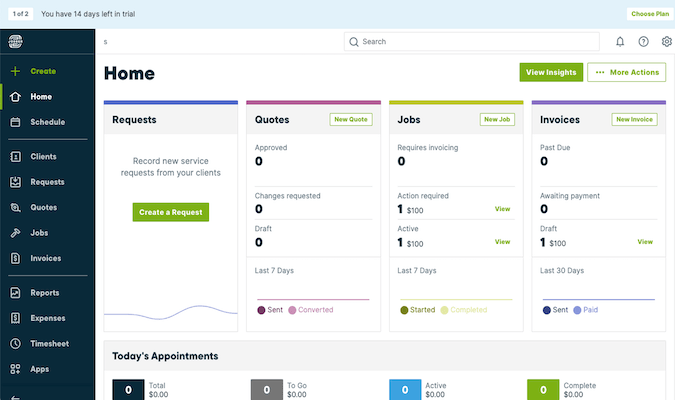
Key Features
- You can assign jobs to your team with a drag-and-drop calendar.
- With automated invoicing, you can create and send professional invoices and accept payments online or in the field.
- Jobber has one of the best client management systems. You can maintain organized client records, including service history and communication logs.
- The coolest feature is you can customize forms and checklists to standardize service delivery.
Pricing
Jobber offers three pricing plans:
- Core: $29/month (billed annually) for 1 user.
- Connect: $89/month (billed annually) for up to 5 users.
- Grow: $149/month (billed annually) for up to 15 users. Each plan includes a 14-day free trial.
If the pricing is too much for you, we have partnered with Jobber to provide you with 20% off for the next six months. Make sure to check it out here.
| Pros | Cons |
| User-friendly interface with easy-to-use features. | Some advanced features may require higher pricing plans. |
| Affordable pricing, especially for small to medium-sized businesses. | Limited customization options compared to some competitors. |
| Robust mobile app enhances field operations. |
3. HouseCall Pro
Housecall Pro is a comprehensive, cloud-based platform designed specifically for home service professionals, including HVAC businesses. It offers multiple tools to simplify HVAC business operations, enhance customer experience, and drive business growth.
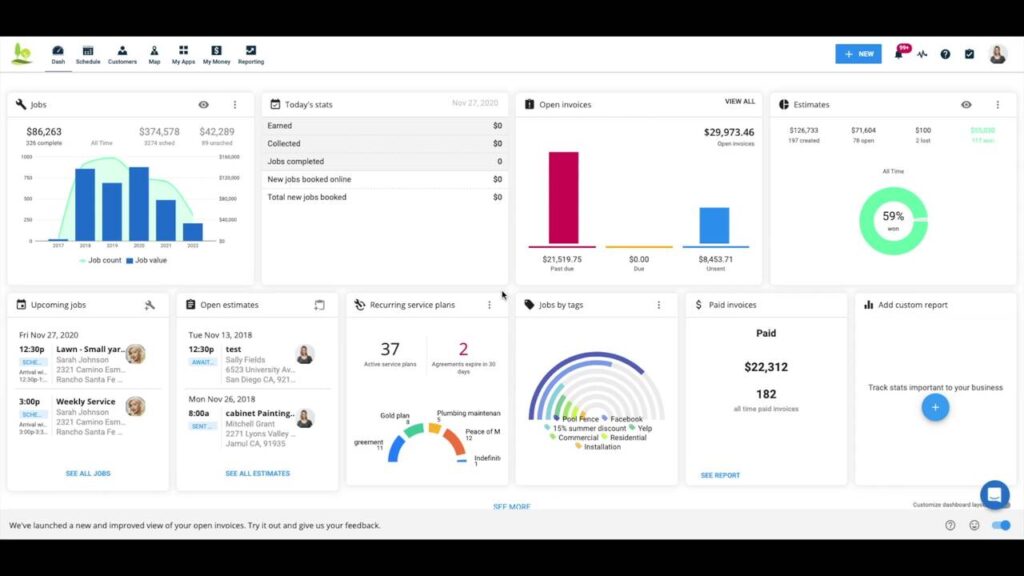
Key Features
- You can utilize a drag-and-drop calendar to assign jobs and manage technician routes efficiently.
- You can generate professional invoices and accept payments directly through the mobile app.
- With the online booking feature, your customers can book services directly through the website, Facebook, or Yelp.
- You can maintain detailed customer profiles, including service history and communication logs, to personalize interactions.
Pricing
Housecall Pro offers several pricing tiers to accommodate different business sizes.
- Basic Plan: Starting at $59/month, suitable for single users.
- Essentials Plan: Starting at $149/month, designed for growing teams.
- Max Plan: Custom pricing for larger businesses with advanced needs.
Each plan includes a 14-day free trial.
| Pros | Cons |
| User-friendly interface with a minimal learning curve. | Some advanced features may require higher-tier plans. |
| Comprehensive mobile app features enhance field operations and real-time communication. | Limited customization options compared to some competitors. |
| Flexible pricing plans. |
4. QuickBooks Online
QuickBooks Online is a widely recognized cloud-based accounting software developed by Intuit. It meets the financial management needs of small to medium-sized businesses, including HVAC companies. The software offers a suite of tools to simplify accounting processes, enhance financial visibility, and support business growth.
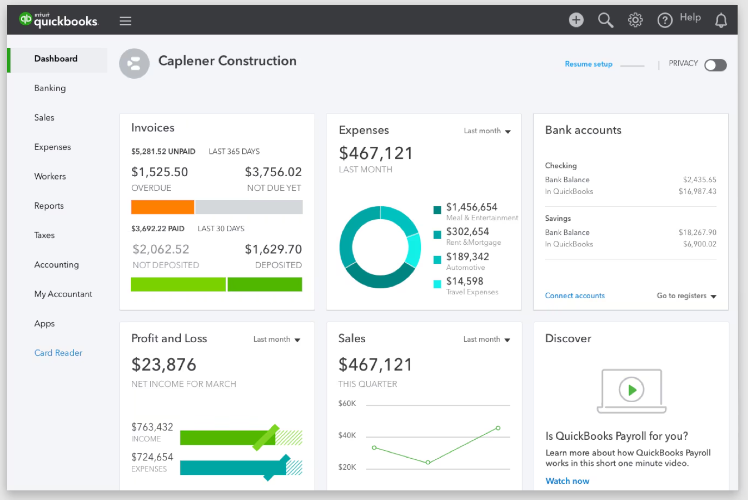
Key Features
- You can create and send professional invoices and accept payments online, facilitating faster transactions.
- With the expense tracking feature, you can monitor and categorize expenses by connecting with bank accounts.
- You can generate detailed financial reports like profit and loss and balance sheets to gain insights into your business.
- With automated inventory management, you can track inventory levels in real-time.
Pricing
QuickBooks Online offers several pricing plans to accommodate different business needs.
- Simple: $9.50/month, suitable for single users.
- Essentials: $14/month, supports up to three users.
- Plus: $20/month, supports up to five users and includes additional features like inventory tracking.
- Advanced: $38/month, designed for growing businesses requiring more advanced features and supporting up to 25 users.
Each plan includes a 30-day free trial. Plus, as we have partnered with QuickBooks, you can get 80% off for the first 6 months.
| Pros | Cons |
| Comprehensive accounting features. | Some advanced features may require higher-tier plans. |
| User-friendly interface with a minimal learning curve. | |
| Offers flexible pricing. |
We took a deep dive into QuickBooks features, so you can check it out after this one.
5. FieldEdge
FieldEdge is comprehensive field service management software for HVAC businesses. With over 40 years of industry experience, It offers multiple tools to simplify your business.
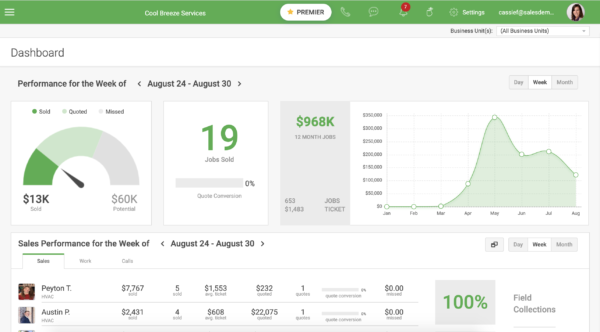
Key Features
- You can utilize a smart dispatch board to assign jobs efficiently, track technician locations in real-time, and optimize routes to reduce travel time.
- You can generate automatic invoices and have multiple payment options.
- With the CRM, you can access customer histories, including past work orders, equipment details, and service agreements.
Pricing
FieldEdge offers customized pricing based on specific needs. You can check out their pricing page to request pricing.
| Pros | Cons |
| Comprehensive feature specifically for HVAC businesses. | Some advanced features may require higher-tier plans. |
| Real-time data synchronization between the field and office. | The extensive features may require a steeper learning curve. |
| Comes with QuickBooks integration. |
Final Thoughts
So, there you have it! Now, you can choose the best app for the HVAC business. Each app we reviewed offers unique strengths that can align with your specific business needs.
Investing in the right software is a step toward a more efficient, profitable, and stress-free business.
Speaking of investments, isn’t it good to invest in your business by partnering with the right service?
Tangent Consulting has years of experience working with HVAC businesses in bookkeeping, CFO services, tax preparation, and business consulting.
PS If you are reading this, it means you can have access to our free consultation for your HVAC business. Avail this for free today, before we change our mind 😉
FAQs
What is the best software used for HVAC calculation?
Some of the best software for HVAC load calculations include Wrightsoft Right-J, Cool Calc Manual J, and Elite Software RHVAC.
How much does HVAC software cost?
HVAC software costs vary widely depending on features and business needs. Options start around $30-$50 per month, while comprehensive solutions like ServiceTitan or FieldEdge can range from $100 to $400 per month per user.