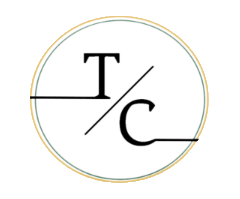How Every Business Can Take Advantage of Automated Financial Statements?
How Every Business Can Take Advantage of Automated Financial Statements?

Have you been part of a family BBQ lately?
If not, let’s set up a scene.
You are at a family BBQ, flipping burgers, when John approaches you and says, “Hey, how’s the business going”?
“Oh, it’s going fine”.
“I wanted to ask. I don’t find time to review my financial statements, and it always ends up at the bottom of my to-do list”.
“Oh, why don’t you try automated financial statements? Through automation, you don’t need to manually track your financials”.
If you are like John and don’t have any idea about automated financial statements, you need to stick with us for the next 10-15 minutes. We’ll break down why automated financial reporting can be a game-changer for your business.
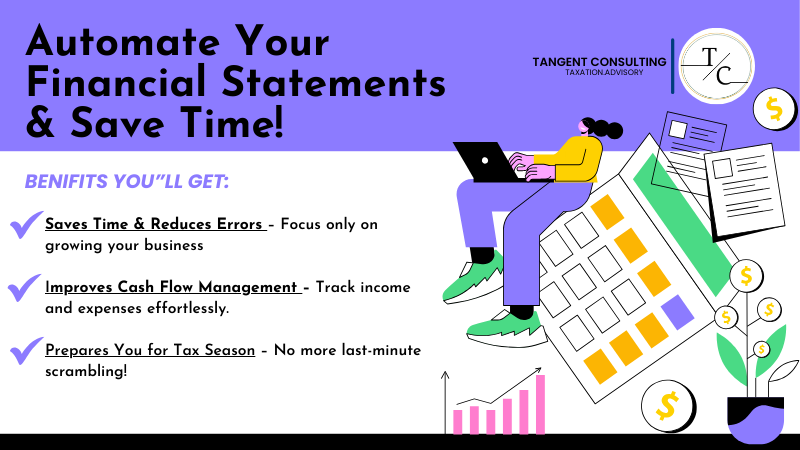
What is Automated Financial Reporting?
Automated financial reporting is the set-it-and-forget-it tool for your business finances. Instead of manually placing numbers, copying data between spreadsheets, and reconciling accounts, automation software does everything for you.
It pulls real-time data, generates reports, and even performs tasks like account reconciliation, month-end closing, and financial statement preparation.
And if you think automation is just another promotional gimmick, think again. According to McKinsey, 70% of businesses are already piloting automation projects. That means if you’re still stuck in spreadsheets, you’re falling behind.
How Does It Work?
Automated financial reporting works behind the scenes to pull, process, and present financial data. It integrates with your existing financial tools, like FP&A (financial planning and analysis) software and ERP systems (enterprise resource planning). We’ll talk in detail about them in a while.
Here’s how it works:
- The software scans invoices, receipts, bank statements, and other financial documents using advanced OCR (Optical Character Recognition) and smart workflows.
- It connects directly to ERP systems, databases, and spreadsheets, automatically pulling financial data from different sources in real-time.
- The system checks for errors, discrepancies, and inconsistencies. If something doesn’t add up, it gets flagged immediately.
- If you need currency conversions, financial metric calculations, or transaction categorization, the software does it all for you.
- The software’s predefined templates make it easy to generate income statements, cash flow reports, and balance sheets.
- The system identifies trends, anomalies, and red flags that could impact your business.
- Once the reports are ready, they’re sent automatically via email or secure portals.
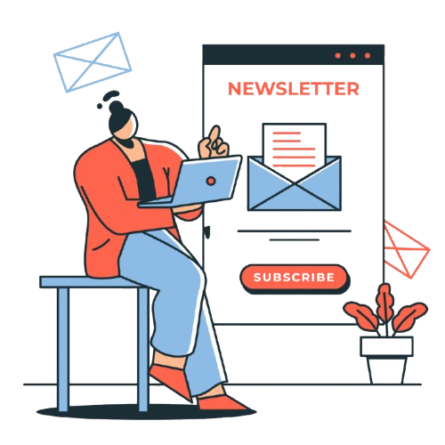
Benefits of Automated Financial Statements
If you’ve ever spent hours manually compiling financial reports, you know how much time it takes. In addition, there’s always a chance of human error. Automating financial reporting doesn’t just save time; it makes your entire business run smarter.
Here’s why switching to automated financial statements is a game-changer for your business:
1. No More Bottlenecks
Waiting for approval can be a nightmare for any business. It gets worse if key decision-makers are tied up in meetings or they haven’t checked their email. Automated financial reporting eliminates these delays by integrating approval workflows directly into the system.
With the right software, you can:
- Set up automated approval triggers for routine steps, reducing the need for manual signoffs.
- Enable push notifications to instantly alert approvers when their action is needed
- Cut out unnecessary time wasting by making approvals seamless and trackable within the platform.
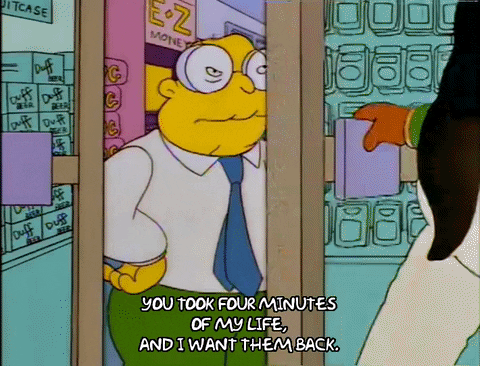
2. Fewer Errors
Manual data entry is so 2001. A single misplaced decimal or typo can damage your entire report, leading to bad decisions, budgeting mishaps, and financial headaches.
Automated financial reporting eliminates human error by pulling data directly from ERP systems, spreadsheets, and other sources. The result is:
- Accurate, real-time data with zero manual entry mishaps.
- Consistent, error-free reports that finance teams can trust.
- Better budgeting and forecasting
3. Fraud Prevention
When financial reports rely on manual input, there’s always room for human interference. So, there’s always a chance of fraud. Automated financial reporting removes that risk by keeping the data objective, traceable, and tamper-proof.
Here’s how automation helps protect your business:
- Only authorized users can make changes, reducing the risk of internal fraud.
- Every action is logged, so you know who accessed what and when. No shady edits go unnoticed.
- Reports are generated directly from verified data sources, making it harder for anyone to manipulate numbers.
4. Clear Audit Trails
Have you ever tried digging through old emails, spreadsheets, and folders to find a missing transaction? It’s a nightmare. Automated financial reporting solves this by keeping a crystal-clear audit trail of every transaction, approval, and report.
Here’s why that matters:
- Everything is logged and searchable.
- Easily prove that your business is meeting financial regulations without scrambling for paperwork.
- If numbers don’t add up, you can quickly track the source of the issue and fix it.
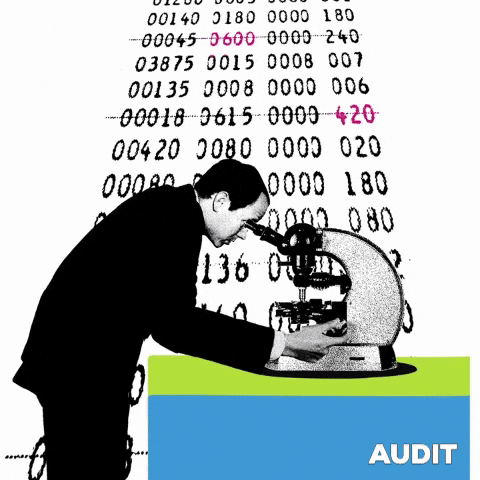
Which Areas of Financial Statements Can You Automate?
We know financial reporting can feel like a never-ending cycle. Finance teams go through multiple reports every month, quarter, and year. Each requires careful data collection, analysis, and formatting. However, with automation, many of these tedious tasks can be managed quickly.
Here are some of the most common financial reports that can be automated:
- Quarterly and Annual Financial Statements
- Financial Statement Analysis
- Bank Reconciliations
- Balance Sheet
- Income Statement
- Cash Flow Statements
- Shareholder Equity Statements
A key point to remember is automation is interconnected. By automating one financial statement, you’re often automating others. For example, when your income statement and shareholder equity statement are automated, your balance sheet is already 90% done. Similarly, automating small processes like expense reporting can significantly streamline income statement preparation.
In short? The more you automate, the easier financial reporting becomes.

Best automated financial reporting tools
Automated financial reporting tools fall into different categories based on their functionality. Some focus on high-level financial planning and analysis (FP&A), while others are enterprise resource planning (ERP) systems that integrate financial data with broader business functions. Let’s break down the best automated financial reporting tools:
1. FP&A Tools
FP&A tools are designed to help finance teams collect, consolidate, and analyze financial data for better decision-making. These tools automate forecasting, budgeting, and performance monitoring, ensuring businesses have real-time financial insights at their fingertips.
Here are some of the top FP&A tools for automated financial reporting:
1. Anaplan
Anaplan is a cloud-based FP&A tool that enables businesses to automate financial planning, scenario modeling, and performance tracking with real-time data.
2. Workday Adaptive Planning
Workday adaptive planning helps finance teams build automated financial models, forecasts, and reports while simplifying budgeting processes.
3. Planful
Planful is a powerful FP&A tool that automates budgeting, forecasting, and reporting, making financial data more accessible and actionable.
4. Jedox
Jedox is another flexible FP&A solution that provides automated financial analytics, risk assessments, and real-time forecasting.
5. Vena Solutions
The tool uses Excel’s familiar interface but enhances it with automated financial planning, budgeting, and reporting capabilities.
2. ERP Systems
ERP systems help finance teams manage day-to-day accounting, procurement, risk management, and compliance while also providing real-time financial insights, budgeting tools, and automated reporting.
Here are some top ERP systems for automated financial reporting:
1. Microsoft Dynamics 365
A comprehensive ERP + CRM solution, Microsoft Dynamics 365 consolidates accounting, financial reporting, and business intelligence into a single, easy-to-use platform.
2. QuickBooks Enterprise
QuickBooks Enterprise is a powerful all-in-one accounting solution for mid-sized businesses. It offers automated accounts receivable/payable, order management, and real-time financial reports.
3. Sage 300
Sage 300 is a business management suite with automated bank reconciliation, transaction error detection, and financial reporting tools to ensure accuracy and efficiency.
3. Dedicated Financial Reporting & Analysis Tools
While ERP and FP&A tools offer financial reporting as part of a larger suite, some businesses may need dedicated financial reporting and analytics tools that integrate with their existing accounting or ERP software. These tools specialize in automating report generation, data visualization, and compliance tracking.
Here are some top dedicated financial reporting tools:
1. Fathom
Fathom is a financial analysis and reporting tool that integrates with QuickBooks and Xero, providing automated KPI tracking, cash flow forecasting, and visual financial reports.
2. FloQast
FloQast helps finance teams streamline the month-end close process, automate reconciliations, and enhance compliance reporting.
3. Domo
Domo is a business intelligence platform that automates financial data visualization, real-time reporting, and performance monitoring.
4. Spotlight Reporting
Spotlight is a reporting tool that provides custom financial statements, scenario planning, and data-driven insights for business owners and CFOs.
5. Xero Reports
For businesses using Xero, this built-in reporting feature generates automated financial statements, cash flow projections, and management reports.
Final Thoughts
We hope it didn’t take you more than 15 minutes to finish the entire post. Now, you see, automating financial reporting isn’t just about saving time—it’s about changing how your business makes financial decisions. When you eliminate manual tasks, reduce errors, and get real-time insights, your finance team can focus more on business strategies.
If you are ready to streamline your financial reporting but don’t know where to start, we can sort things out for you. You don’t need to understand all this financial mumbo jumbo, as Tangent Consulting has years of experience as a CFO, business coach, and tax consultant. With us, you don’t need to hire an accountant or business coach separately; you can get both in one place.
P.S. If you are reading this, it means you can have access to our free consultation for your business. Avail this for free today before we change our mind 😉
FAQs
Can we generate accounting final accounts automatically?
With the right accounting software, final accounts like balance sheets, income statements, and cash flow statements can be generated automatically.
How does cash flow management automation work?
Cash flow automation tracks income and expenses in real-time, forecasts future cash flow, and alerts you to potential shortfalls.
What is the purpose of automated accounting software?
Automated accounting software streamlines financial processes, reduces manual work, ensures accuracy, and provides real-time insights to help businesses manage their finances efficiently.