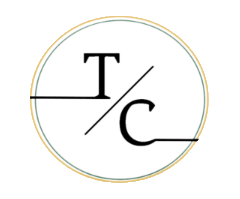5 Tips on How to Organize Receipts for Small Business Growth
5 Tips on How to Organize Receipts for Small Business Growth

Say you are running a Small Construction company called Batcave Constructions.
Everything is good in Batcave; business is booming, and clients are satisfied with your services. However, behind the scenes, there’s a mess of receipts. You are using an old shoebox filled with receipts, and occasionally, you would stare at it like a puzzle.
You know this is not going to work for longer, and you need to do something about it.
If this sounds familiar, we understand the concern. Managing receipts can be tedious. Fortunately, there’s a fix!
Today, we’ll explore the 5 practical tips on How to Organize Receipts for Small Business Growth. By the end of this guide, you’ll know how to turn from a shoebox to an organized system.
A Need to Organize Receipts
Before we move forward, it’s important to talk about why organizing receipts is important. It’s not just about clearing the mess; it’s about creating a foundation for your business to grow.
If you manage your receipts properly, you can keep track of all the expenses, claim tax deductions, and avoid financial bloopers. It can also save you from the audit, which, if it happens, ruins your credibility.
According to a report, the IRS audits 1 in 100 small businesses each year, and if you become part of that elite group, your finances will be hit hard.
But here at Tangent, we are all about problem-solving, so let’s find ways to organize receipts for small businesses.
1. Go Digital
One of the easiest ways to get rid of a shoebox approach is to go digital. Paper receipts are so 1999. Not only can they get lost or damaged, like Batcave Construction, but you can’t organize them properly.
So, you need to switch to digital receipts. You can use a receipt scanner or an app like Shoeboxed (yes, that’s the app’s real name) or Expensify. These apps allow storing, categorizing, and exporting receipts to your accounting software. This way, you can easily keep track of all your business transactions.
You’ll be glad to know that the IRS and CRA accept digital receipts, so there is no more tax paperwork.
Did you know the IRS requires records to be kept for three years? That’s a lot of paperwork. Do you still think it’s good to go for a shoebox or go digital?
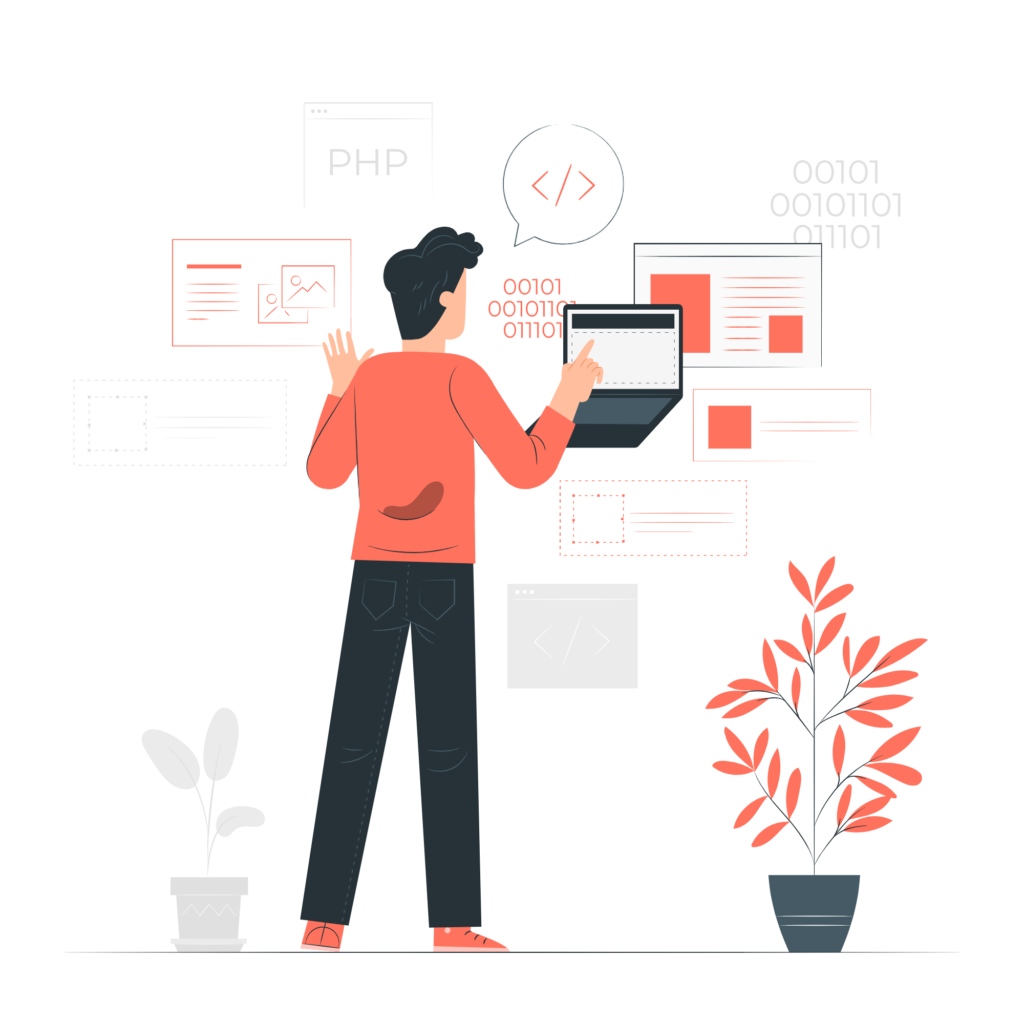
2. Periodic Sorting
As a CFO services provider, we have encountered many businesses that wait until the last minute to sort their receipts. Think of your receipts as laundry. Don’t leave them for too long; do it regularly.
Pro Tip: Set aside weekly time to categorize your business receipts so you won’t get overwhelmed at the end of the month or during tax season.
You can also categorize the receipts, such as travel expenses, office supplies, and meals. There are two reasons for this sorting: firstly, it is easier to track every expense this way, and secondly, claiming possible tax deductions.
3. Integration with Accounting Software
You have gone digital and done periodic sorting. Now it’s time to sign up for accounting software. You can use tools like QuickBooks, Xero, Autobooks, and Freshbooks. All these platforms help you sync your business receipts. So you can organize everything in one place.
By the way, we have an interesting comparison of Autobooks vs. QuickBooks. So, after this, give it a read.
The accounting software saves time and reduces errors. You can see all the business expenses; you’ll have everything ready when the tax season comes.

4. Automate
When you have so many things to look for, isn’t it good to have tools to automate your receipt management? Automation tools can help you get, categorize, and record receipts without any hassle. With automation tools, it’s like having a personal assistant that will never misplace a receipt.
You can use an automated app like Hubdoc to get receipts from your emails, sort them out, and upload them into the accounting software. Trust us, if you are struggling with receipts, this method can be a game-changer.

Hire a Pro
If all of this is too much to manage, you can always hire a pro to manage everything for you. You can consult with a professional who can not only manage your receipts but also manage all your accounting and finance problems.
If you are looking for professional services, Tangent Consulting can help. We take care of all your accounting and business needs so you can have less sleepless nights and focus on growing your business.
Final Thoughts
So, these are the 5 best tips for organizing receipts for small businesses. We know organizing receipts may not be the most exciting part of running a business, but it’s an important part, and without it, you can’t grow. Because when your finances are in order, everything automatically becomes in order.
And remember, if you ever need help with heavy lifting, Tangent Consulting is here to help. Our services take the stress out of your business finance management.
FAQs
What is a business receipt?
A business receipt is an official record that presents proof of the business’s transactions. They are used in b2b dealings or stock market transactions.
What are the types of business receipts?
There are different types of business receipts, including credit card statements, invoices, petty cash slips, and cash register tape.
Is an Invoice the Same as a Receipt?
An invoice is a payment request, while a receipt is proof of payment that has occurred already.