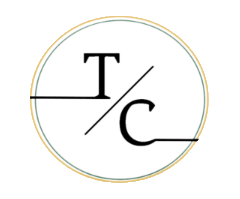Jobber as a Home-Service Software: Pros and Cons
Estimated reading time: 7 minutes
Home-Service Software Market
How many home-service software do you think exist on the market? The following is just a small list of these software, all claiming to be the “best for your business”. But which one do you think is the “best”?
- The Top Home & Commercial Service Software in 2024 | Jobber (getjobber.com)
- Service Autopilot | Software for Lawn Care, Cleaning, Snow & Landscaping
- Best Field Service Management Software & Mobile App – mHelpDesk
- Field Services Management Software & Field Service App – FieldEdge
- Small Business Software & CRM System for Small Business | Thryv
- Home Services Business Management Software – Housecall Pro
- ServiceTitan – Home and Commercial Software for the Trades
- Field Complete – Free Home Services Management Software
- Field Service Management Software Solution | Synchroteam
- WorkWave – Service Software to Automate Your Business
- Field Service Management Made Easy | Service Fusion
- Smart Job Management Software | ServiceM8™
- Kickserv | Field Service Management Software
- Home – RazorSync
Amidst all these options, Jobber is one that has been making waves in the consumer market. But is it truly “the” software meant for you? Below is a quick list of items you can scan through to see if Jobber will be a good fit for you.
Limitation of using Jobber as your Home Service Software
“Jobber Notes” is the most complex form of “Project Management” you get
There are no Gantt charts in Jobber. Gantt Charts are visual timelines that show start and finish dates of different parts of your job/project. This helps you schedule the job in the most efficient way possible. Schedule-of-Work can not be created within a Job in Jobber. You will only be able to schedule the “whole” of a job to a person who’s working on it. That’s it. There’s no way possible yet to treat “part-of-a-job” as a job and add dates/notes/cost etc. to that one part.
If you are the type of company that takes on more than one large project, you may have to look beyond Jobber. Or be prepared for Job notes that are REALLY detailed.
If you decide to stick with Jobber, use their custom forms features to help you organize the jobs properly. (If we have missed anything and you are from Jobber, please let us know how else large projects can be managed, within a single job in Jobber. I will be happy to edit this.
You must “write” a job note
Sometimes a situation is better explained in a quick Voice Recording due to time-constraints and the onflow of rapid information. There is no way present in Jobber Notes to do this. You must write down the stuff you need to communicate to your teammates or remember yourself.
Absence of Task-Dependencies
A wall is built before it is painted. If you are expecting Jobber to show it to you visually and restrict you from buying paint when you should be buying bricks, you will be disappointed.
And this problem runs deep because you need “tasks” within a “Job” before you can mark some of those tasks as “dependent” on other one. Jobber currently doesn’t support any granular subdivisions after the “Job” level. You can’t create “tasks” for a Job so you cannot create task-dependencies either.
Limited Custom Reports
You get a lot of reports from Jobber on the work you are doing. But there is almost no customization in it. You can create a report to show you all the hours your team worked in a certain data range, but you can’t do it per job to know how much time they took per job.
Similarly, it is possible for you to see everything that you’re owed (Aged Receivable Report) but you can’t remove invoices for certain clients to have them show up only when you need to contact these clients. You can’t filter any of the reports on the webapp as well which ends up in you having to download the report you want to filter through.
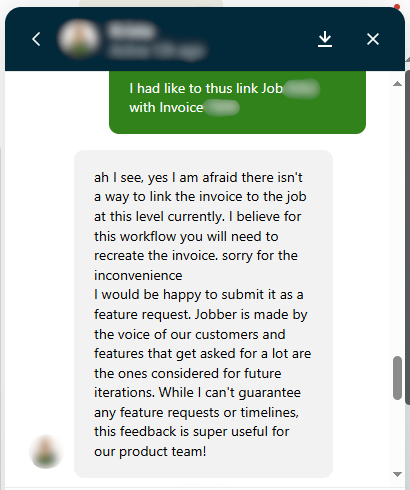
Manual Inventory Management
You have to enter your expenses (materials or goods you buy to be used on jobs) manually for everything that you buy, resulting in a lot of wasted time. It is also prone to errors. Errors in your expenses can lead to you invoicing clients for less than the real cost and thus, losing money. Right now, there is no method integrated within Jobber to add expenses from your bills/invoices into Jobber automatically
Limited Mobile Features
You cannot see any reports in mobile. This means for anything that is non-operations, you need your desktop. Moreover, you can’t access the integrations on Jobber mobile version as well while in areas with suboptimal network, the mobile app can’t access most of the information. Some actions (like clocking in and clocking out) can be done offline and will be queued to sync later when you are in a better coverage area.
Miscellaneous
- You can’t categorize your time as being regular or OT hours.
- You also cannot add separate overtime rates for your team.
- You can’t add a Google Tags code to Jobber forms and thus if you add the form to your site, the conversions can’t be tracked using Google Tag manager.
- If you accidentally create a wrong invoice for a job, you can’t replace it with a new “independent” invoice manually. More on this in the image attached.
Strengths of using Jobber as your Home Service Software
Thoughtful UI/UX Design
Jobber’s mobile app and the website version both offer a really useful interface. In design language, it is called User-Interface and User-Experience and Jobber’s UI/UX team has indeed done a great job at both. Even if you are not that tech-savvy, you will be able to run your business using Jobber.
They have created a “flow” of getting leads, converting them with quote, turning quote into jobs, invoicing these jobs and then tracking your collectibles per customer. If you are a small business at a financial stage where you can afford Jobber, and you do a lot of one-off jobs, then Jobber is certainly a good recommendation for you.
Mobile app
Your team will have access to a mobile app with really amazing, snappy features and it can work well ONLY for field staff. The presence of Jobber Mobile app for both Android and iPhone users gives your field staff much independence to start working on the go. This mobility ensures that your business operations run smoothly even when you are not in office.
Efficient Operational Management
You have quotes, jobs and invoices go in a smooth process that makes it easy for you to follow on what is happening for small/mid-level jobs. They are straightforward and efficient, allowing small businesses to manage their appointments and dispatch workers effectively.
The invoicing process in Jobber is also slick so to speak. You can create, send and track them in a few clicks. You can receive via Jobber payments method which is the most time-saving and straightforward method. Thus, your cashflow will remain in a good position if you constantly manage the invoices.
Automated Reminders and Follow-Ups
In the software, Jobber offers automated reminders and follow-ups for appointments, invoicing and scheduling. This reduces the amount of work for you to remember and ensure nothing falls off of your plate either, thus improving customer engagement and retention.
Integrations
The people behind Jobber recognize the limitation that Jobber still and will keep having because of it being solely focused as your “field service software”. It is not very best to expect Jobber to send marketing emails for you too but that’s why, they created integrations.
Integrate your Jobber with MailChimp for email marketing, with Stripe for payments or with QuickBooks for accounting.
Will you use Jobber as your Home-Service Software?
Jobber can be the key software that takes your company from where it could barely afford the software (let’s admit it, those rates are not pocket-friendly for businesses just starting out) to the point where Jobber will be “restricting” your growth.
This latter thing could happen because you feel the restraints of any of the cons above. And it is not to speak ill of Jobber too because at the moment, the app does cater to the small business market that is “growing” pretty comprehensively.