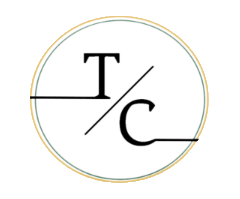Jobber vs. ServiceTitan: Which one is best for your small business?
Jobber vs. ServiceTitan: Which one is best for your small business?

If you are reading this, we assume you are a small business owner. If you aren’t, then we want you to imagine you are a small business owner in the construction service industry.
You have a team of technicians, electricians, and landscapers. Your business is booming. But with the growing business comes the headache. You aren’t having conflicts in the schedule, missing out on your appointments, and you don’t know where your invoices are.
You have tried to manage it all, even downloaded a management app at 2 AM, but nothing is working.
If this is you or someone you know that’s struggling to manage everything, we have the perfect guide for you: Jobber vs. ServiceTitan. You can say these two are the OGs of the service management platforms. So, we’ll break down their features and help you decide which one to choose.
What is a “Jobber”?
First, let’s talk about Jobber. It’s a field service management platform that makes it easy to manage employees’ and clients’ information and track employees’ work in real-time. Let’s see what Jobber has to offer.
1. User-Friendly Interface
If there’s one thing that makes Jobber the best, it is its UI. It offers a cool dashboard and everything you need as a small business owner. If you aren’t into tech, there’s nothing to worry about, as Jobber makes it easy to get started, and the dashboard offers a de-cluttered interface. Here, you can take a look:
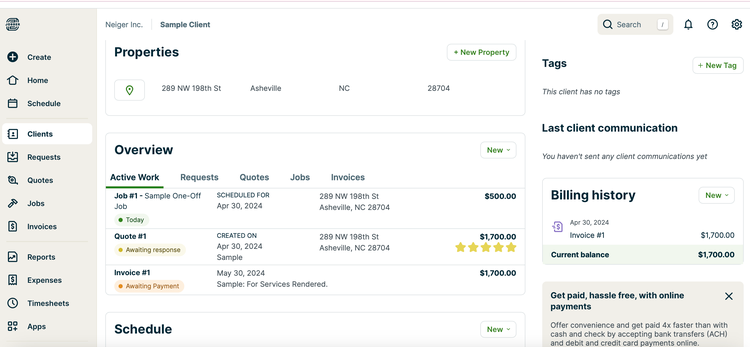
The main dashboard gives you an overview of jobs, invoices, expenses, clients, requests, and more. You can also customize your dashboard to keep only the options you want.
2. Scheduling and Dispatching
As Jobber is for businesses that dispatch their employees out of the workplace, its built-in options allow you to manage your team’s calendar, keep track of each client’s work, and which employees are meeting with the clients.
If you change your schedule, your employees will be instantly notified so they don’t miss an appointment.
Do you know 46% of people schedule their appointments through an email, online platform, or mobile app?
3. Invoicing and Payments
If you don’t have a dedicated CFO service like Tangent Consulting, invoicing and payments can give you sleepless nights. However, the jobber makes it easier to pay and invoice the clients. You can create custom invoices, set up automated invoicing, and accept payments online.
When you click on the invoices option in the dashboard, you can also check awaiting payments.
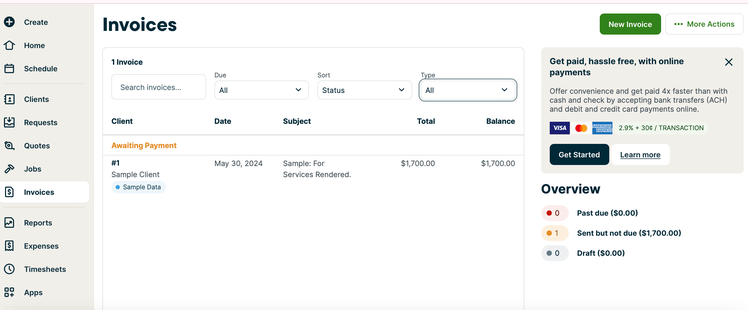
4. Client Management
CRM is Jobber’s go-to feature. Its client hub offers a personalized portal where you can communicate with clients, check job details, give quotes, approve jobs, accept payments, and much more.
In addition, your clients can approve jobs directly from the Jobber’s portal.
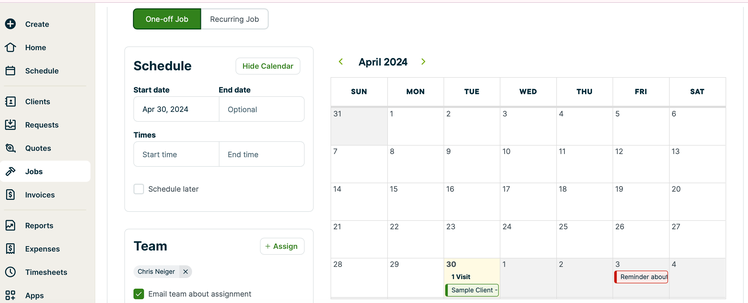
5. Work Order Management
In the Jobs option of the Jobber’s dashboard, you can check client visits, schedule visits, and your small business’s jobs. You can add jobs through the new jobs button and fill out all the key details, like who to assign the job to.
Like any other option, you can customize the jobs section.
If you think Jobber is cool, we have something cooler. We have partnered with Jobber to offer some cool perks for small businesses. You can get a free trial and 20% off for six months on an annual plan. Now, that’s the coolest thing you have read in this August heat.
Let’s move to Jobber’s competitor, ServiceTitan.
What is ServiceTitan?
Like Jobber, ServiceTitan is cloud-based software that offers services for the services industry, including plumbing, electricians, HVAC, and others.
Fun fact: ServiceTitan was founded in 2007.
Let’s see what the platform offers.
1. Advanced UI
If you want a feature-packed dashboard, ServiceTitan is the software for you. It allows advanced customization and allows you to monitor KPIs in real-time.
The analytics part gives you an in-depth view of your business, from marketing to employee performance. You can also see the predictable trends within your industry.
2. Integrated Marketing
If your small business plans to market and manage invoices, ServiceTitan is your go-to platform. You can run all types of marketing campaigns, from email and Google Ads to social media.
The lead tracker can monitor the leads you collect from these marketing campaigns. You can also respond to online reviews from Yelp and Google.
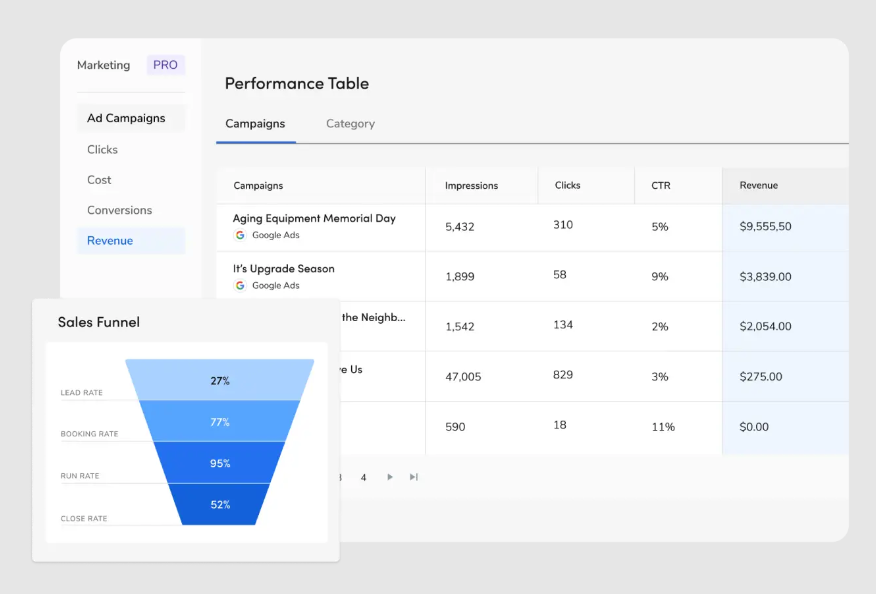
3. Accounting and Financing
When you don’t understand accounting and financing basics as a small business owner, you need a CFO genie-like Tangent Consulting. But if you want to buy ServiceTitan, the good news is you can get all the accounting plus financing on the platform.
You can check paid/unpaid invoices, automate your payments, see the pending payments, statement balance, outstanding balance, and much more.
ServiceTitan also provides financing for small businesses without any additional costs. They have instant approvals, and you can get up to $100k financing. ServiceTitan says clients using their financing tool have increased their revenue by 17%.
4. Mobile App for Technicians
The Jobber offers a mobile app, but ServiceTitan provides a mobile app for field technicians. Through the mobile app, they can access their job details, including the client’s history, special instructions, and others.
They can also process payments in the field and document their work with photos and videos, providing proof of their job.
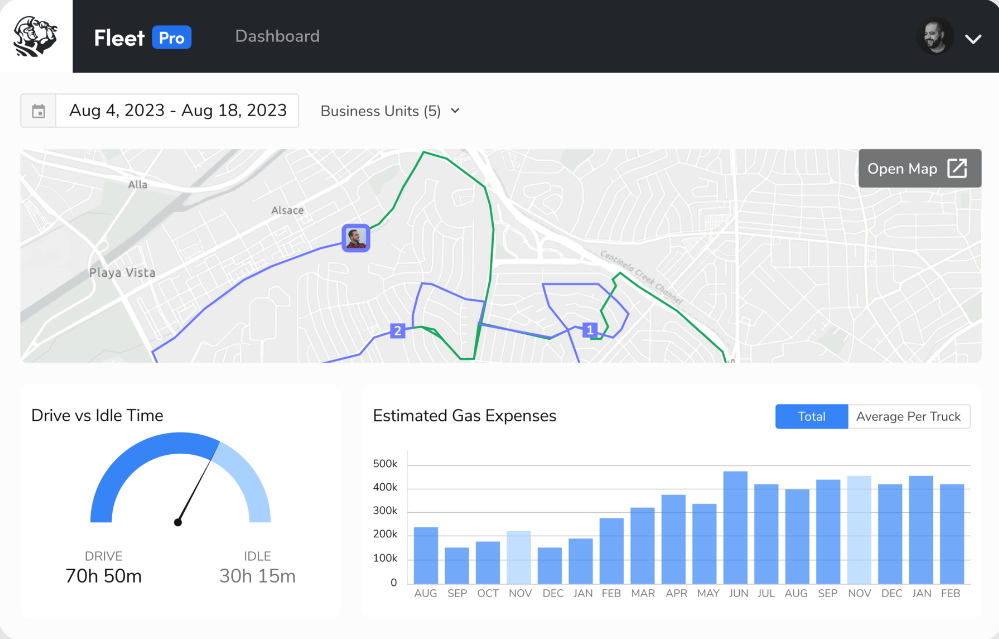
5. Customer Relationship Management
Customer relationships can become a headache for small business owners. But ServiceTitan’s CRM, with its plenty of built-in features, was developed to reduce your stress.
You can set up automated follow-ups for clients, create personalized marketing campaigns based on the data, and introduce loyalty programs to reward returning clients and build relationships with new ones.
Jobber vs. ServiceTitan: Which One Is Right for You?
In the battle of Jobber vs. ServiceTitan, we have discussed the powerful features that make them stand out. But if you want to choose one, you must consider your own business.
You can choose Jobber if you are a small-to-medium-sized business looking for easy-to-use software that can get the job done. It’s perfect for businesses that are new to automation and don’t want any complex features.
On the other hand, if you run a medium- to large-sized business, you can switch to ServiceTitan. It offers plenty of features that can automate your whole business.
You can do accounting, get loans, run marketing campaigns, manage your employees, and manage your customers, all in one place. You don’t have to worry about a single thing with ServiceTitan.
Here’s a full breakdown:
| Feature | Jobber | ServiceTitan |
| Ease of Use | Highly user-friendly | Has advanced features |
| Scheduling and Dispatching | Efficient and simple | Advanced with more customization |
| Invoicing | Easy, customizable templates | Advanced options with integrated payment systems |
| Customer Management | Client Hub for streamlined communication | Comprehensive CRM with marketing tools |
| Mobile App | Offers all the web-based functions | Offers a dedicated mobile app for technicians |
| Reporting | Basic | Extensive, detailed analytics |
| Marketing Tools | Limited | Integrated, with advanced targeting |
| Pricing | From $49 to $249 per month with a 14-day free-trial | Starts at $398 per month and requires annual contract |
| Best For | Small to medium-sized service businesses | Large, scaling service businesses |
Final Thoughts
In this Jobber vs. ServiceTitan matchup, no one has a clear lead. It all depends on your budget, business type, and ease of access. If you want flexibility, then Jobber is a go-to choice. On the contrary, ServiceTitan is the best bet if you want complete automation.
Also, if you want to get started with Jobber, we have a free trial. So, make sure to check that out.
We know these platforms can be expensive, and you may not get full accounting services. So, you need a pro firm like Tangent Consulting. We are not just about providing the service. We are the trendsetters, the old kids on the block, revolutionizing how small businesses do their business. You can check out all our services here.
FAQs
What is the difference between Jobber and QuickBooks?
The real difference is Jobber is a field management platform, while QuickBooks is an accounting software. You can learn more about QuickBooks in our guide.
Is ServiceTitan easy to learn?
ServiceTiitan has an intuitive dashboard and offers plenty of resources to guide you through every option.
Why choose Jobber?
If you are running a small business, choosing Jobber can benefit you because of its user-friendly dashboard, customer and employee management, scheduling and dispatching, and much more.