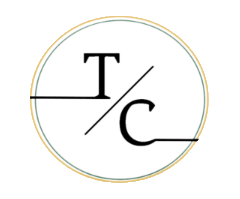QuickBooks Enterprise vs Online: The Pros and Cons Nobody Talks About
QuickBooks Enterprise vs Online: The Pros and Cons Nobody Talks About

When Jennie started her small candle Etsy shop, she didn’t know it would grow into a full-time business. As her business grew, she needed accounting software to manage tedious financial tasks.
After researching, she found QuickBooks to be the most reliable. She had two options: QuickBooks Enterprise and QuickBooks Online.
However, like most small business owners, Jennie felt that choosing between QuickBooks Enterprise and Online was like deciding between Oreos with full chocolate and cream.
If you are hearing about QuickBooks for the first time or looking to find the best accounting software, we’ll break down QB Enterprise and Online without any fluff. So you can make the best decision for your business.
What is QuickBooks?
QuickBooks is the OG of small business accounting software if you google. ‘Best accounting software for small businesses, you’ll see QuickBooks on the first or second result.
The accounting software giant has been around for 32 years and offers plenty of accounting features, from invoicing to payroll to tax preparation. The software provides different options, such as QuickBooks Payroll, QuickBooks Commerce, QuickBooks Online, QuickBooks Payments, and QuickBooks Live QuickBooks Time.
So basically, you can sit back and relax and let QuickBooks do its things.
QuickBooks dominates the US market, and over 80% of small businesses use the tool. Besides the US, the accounting software company has over 7 million global users.
You can find out more about QuickBooks in our detailed guide here.
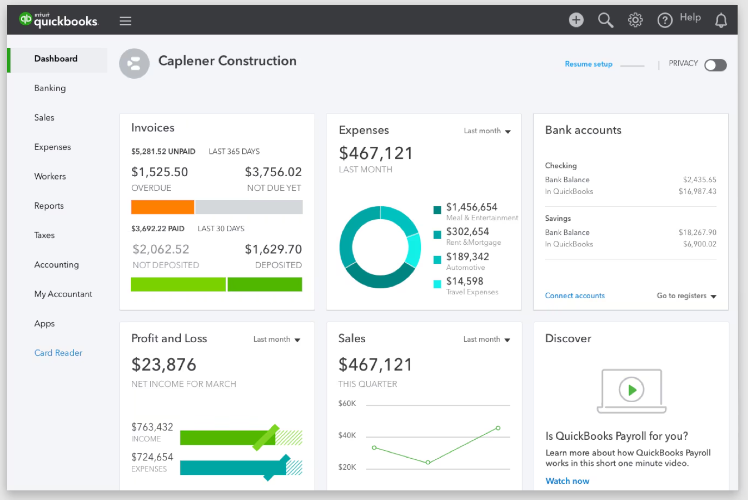
Feature Comparison Table: QuickBooks Enterprise vs Online
| Features | QuickBooks Enterprise | QuickBooks Online |
| User Capacity | Up to 40 users | Up to 25 users |
| Cloud Access | Desktop-based (can be hosted on the cloud) | Fully cloud-based, accessible anywhere |
| Advanced Inventory | Advanced with somewhat complex features | Limited |
| Custom Reporting | Highly customizable | Basic to moderate customization |
| Pricing | Starts at $1,275/year | Starts at $25/month |
| Ease of Use | Advanced with somewhat complexed features | Simple and user-friendly |
| Support for Large Transactions | Yes, supports thousands of transactions | Limited to smaller businesses |
Pros and Cons
Jennie was a complete beginner at accounting software, and when she read reviews online, she felt more confused than before. She couldn’t decide which QB to choose. Let’s break down the pros and cons of QB Enterprise and Online.
| QuickBooks Enterprise Pros | QuickBooks Enterprise Cons |
| Comes with advanced accounting and reporting features. | Has a higher cost, especially when you add cloud hosting. |
| Ideal for industries like manufacturing and construction that require advanced inventory management. | Comes with advanced features that may not be understandable to a beginner |
| Supports up to 40 users and is ideal for a growing business. | Completely desktop unless you add cloud hosting, which comes with technical difficulties. |
| QuickBooks Online Pros | QuickBooks Online Cons |
| Fully cloud-based; you can access it from anywhere, even on QuickBooks for Mac 2024. | Doesn’t come with advanced features like inventory management, budget management, and others. |
| Affordable with limited features. | Limited reporting and tracking features. |
| Perfect for smaller businesses and startups, with easy QuickBooks training. | Allows maximum 25 users, which can be a problem for a growing business. |
How Much Will You Spend?
Pricing is one of the most important factors when deciding on business software. When comparing QuickBooks Enterprise vs. Online, the former has a higher price tag. However, as we saw above, it has more advanced features. One thing we need to add is that QB Enterprise and Online have different pricing categories.
Here’s a look at the pricing for both:
| Pricing Plan | QuickBooks Enterprise |
| QuickBooks Enterprise Gold | $1922/year |
| QuickBooks Enterprise Platinum | $2363/year |
| QuickBooks Enterprise Diamond | $4668/year |
| Additional Costs | Cloud hosting, payroll |
| Pricing Plan | QuickBooks Online |
| QuickBooks Online Simple Start | $35/month |
| QuickBooks Online Essentials | $65/month |
| QuickBooks Online Plus | $99/month |
| QuickBooks Advanced | $235/month |
| Add-ons | Payroll, time tracking, and others. |
From the pricing, QuickBooks Online is a budget-friendly choice for a new business. However, if you are a growing business and want advanced features like custom reporting, inventory, payroll, and multiple-user access, QuickBooks Enterprise is a go-to solution.
We understand that when you are starting your business journey, it can be difficult to access advanced software like QuickBooks. But don’t let the price get in the way of growing your business.
You would be happy to know that Tangent Consulting partnered with QuickBooks to offer 80% off the first 6 months of an annual subscription. This offer also includes a 30-day free trial. So, grab a deal now before it’s too late.
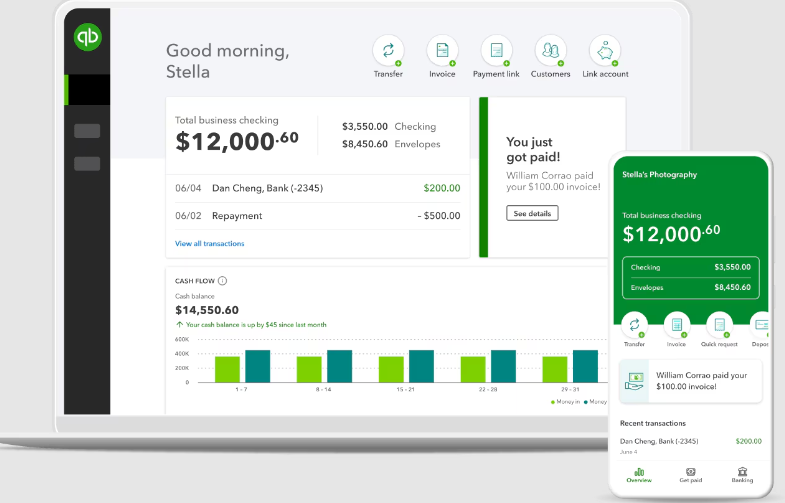
User-Interface
If you aren’t keen on spending tons of hours on QuickBooks training, you’ll find QuickBooks online more accessible. It comes with a simple user interface, and even if you don’t have a clue about accounting software, you can learn it quickly.
On other hand. QuickBooks Enterprise comes with complex and advanced features that require deep learning. However, you don’t need to do it yourself. You can try fractional CFO services like Tangent Consulting which can manage the QuickBooks stuff for you.
Flexibility
QuickBooks Online is by far the best accounting software for flexibility. It is fully cloud-based and allows you to access your business accounting data from anywhere, even on a beach (lucky you). If your team works remotely like Jennie’s, it becomes more important as you don’t send documents to your team members. They can access it from anywhere.
Traditionally, QuickBooks Enterprise is desktop software. However, for an extra price, you can make it cloud-based and enjoy all the advanced features it offers.
Integration and Add-ons
One of the best things about QB is that it can be integrated with many tools, such as Hubspot, Salesforce, Etsy, PayPal, and others.
Fun fact: You can integrate it with 750 apps.
QuickBooks Enterprise and Online come with a wide range of integrations; however, Enterprise stands out. You can also add industry-specific tools like inventory management for manufacturers or job costing for construction companies.
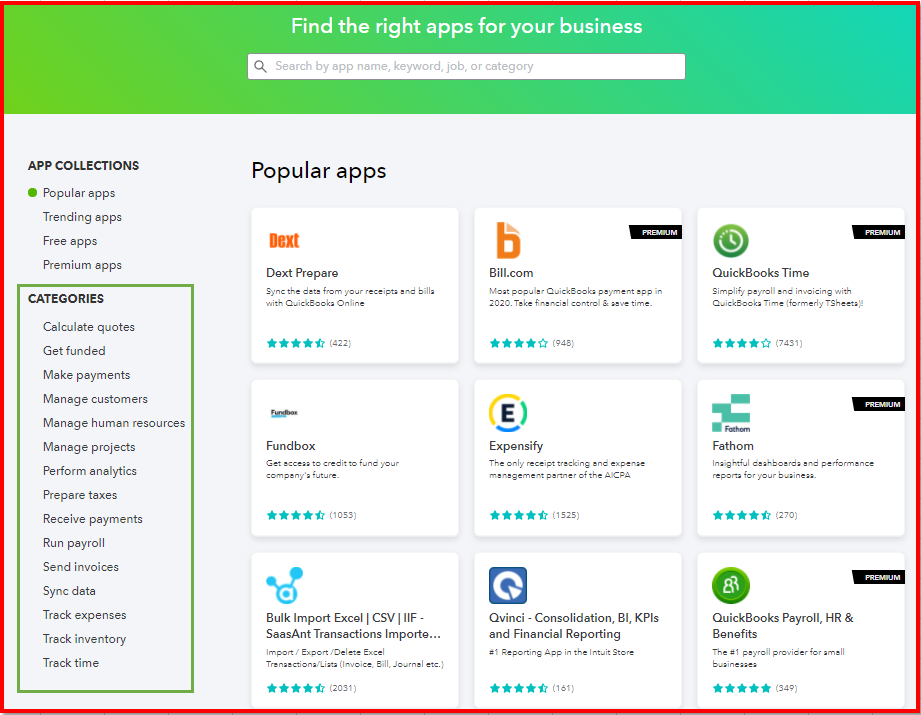
Which QuickBooks is Right for You?
At the end of the day, choosing between QuickBooks Enterprise vs Online comes down to your business needs. Are you a growth business? How many employees do you have? If you are a startup, QuickBooks Online can be the best bet. However, if you want advanced features, there’s nothing better than QuickBooks Enterprise.
Whatever version you choose, thanks to our partnership, you can get 80% of the first six months free.
If you feel like QuickBooks is still too much for you, you can hire our fractional CFO services to streamline your finances and have fewer sleepless nights.
FAQs
Is QuickBooks Enterprise being discontinued?
Recently, QuickBooks decided to stop selling several software versions to new US subscribers. However, QB Enterprise is unaffected by this decision, and you can buy it after September 30, 2024.
Can QuickBooks Enterprise be used online?
QuickBooks Enterprise can be used online with the additional cost of cloud hosting.
Why choose QuickBooks Enterprise?
QuickBooks Enterprise is ideal for growing businesses that want to manage their finances and get more done quickly.